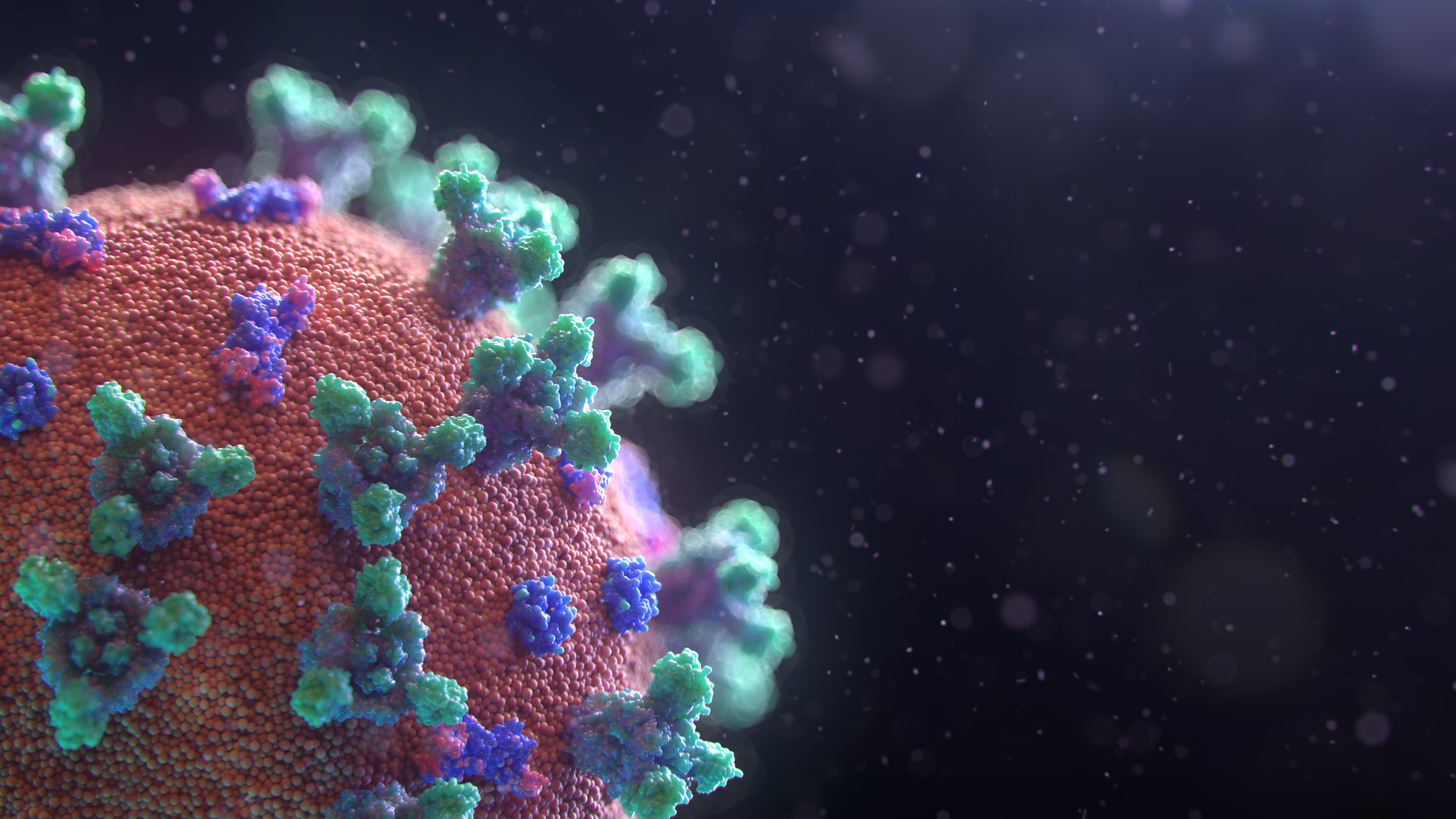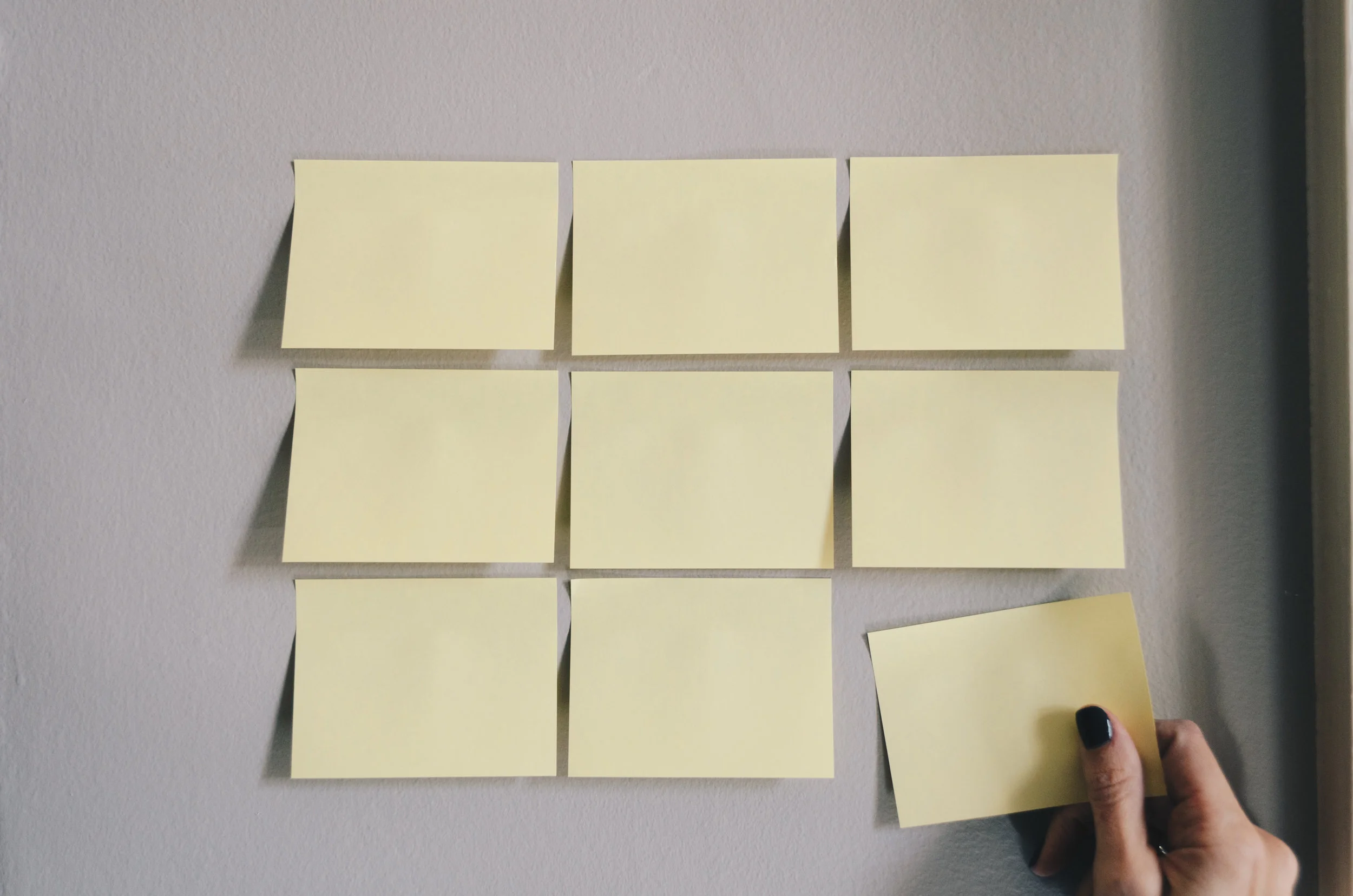7 Common Google Analytics UTM URL Tracking Mistakes
Google Analytics UTM tags are the cornerstone of tracking on the internet. They are used to categorise your traffic so you can analyse what is working and what is not working in your marketing strategy.
Getting it wrong gives you inconsistent and unreliable data, misalinged teams and compounds over time into more and more wasted marketing budget and lost insights.
Getting it right doesn’t just give you actionable data in surface level analytics software like Google Analytics, but with popular marketing automation and CRM systems such as Pardot, Salesforce and Hubspot correctly configured to receive them, you’ll also be able to report on the success of you marketing channels right the way through the marketing and sales funnel.
Read on to discover some of the most common and easily avoided mistakes that I come across and how you can steer clear of the same pitfalls.
Inconsistent Capitalisation
Capitalisation matters with UTM parameters.
utm_source=Facebookis categorised differently toutm_source=facebook.
Linkedin, LinkedIn, linkedin and linkedIn and any other version you can come up with, will split your reporting for that channel across multiple rows and it’s going to give you a big headache when you are trying to analyse the effectiveness of your campaigns for that channel. It’s not just the source tag as well, all of the utm tags are case sensitive.utm_medium=cpcandutm_medium=CPCwill split your channel in two as well.
The easiest way of removing confusion and ensuring consistency is just to have all lowercase characters in the Source and Medium parameters.Inconsistent Source and Mediums
utm_source=linkedinis not the same asutm_source=linkedin.com. Again, inconsistency here is going to split that channel over two rows and make the analysis of your digital marketing twice as hard as it needs to be. So if you are running ads on LinkedIn, or with any other website, pick one version and stick to it.
I prefer using the version without the TLD (top level domain aka the .com). It looks cleaner in reports and doesn’t get mixed in with organic referral traffic if you are just looking at reports with the utm_source value. Referral traffic on LinkedIn that doesn’t contain utm parameters, will automatically be given the source of linkedin.com in Google Analytics. So, usingutm_source=linkedinin your advertising will keep that completely separate. It’s not the end of the world if you’ve been using the TLD version up to now, you can look at the utm_medium as well to split that out in your reporting. Consistency is key, so just pick one and stick with it.Mixing up Source and Medium
An easy way of remember this is to think about how you consume the news. Do you visit a website, do you read the paper, or perhaps you get all of your news through the medium of the nightly news broadcasts on the TV. Now think about what company is the source of that information you are consuming. Let’s take the example of watching the 10 o clock news on the BBC. The BBC is the source of that information, and the medium, the way in which it is delivered to you is TV. The source BBC has many potential mediums such as app, tv, website, radio and so on. But the source is always BBC.
Same with source and medium on the internet. The source is the place where the traffic is coming from, so Facebook, LinkedIn for example and the medium is what they’ve clicked to be delivered to you. The medium you use depends on your naming convention and marketing activity, but they might be things like banner, cpc (cost per click), display, email, lead_card, affiliate and so on.
Confusing Campaign Names
You don’t want to be looking back on some amazing campaign stats and not remember what it was. Similarly, as your company grows, more people will be looking at your data. You want to make it easy for them to perform historical analysis. It’s not going to help anyone to have to dig back through old emails and folders to maybe figure out what
utm_campaign=abcwas. Make the campaign parameter something meaningful.
If you’re using Pardot and/or Salesforce for example, perhaps for consistency you want to name it the same as the Salesforce Campaign Object that will be gathering those leads.
Most importantly, create a structured naming convention and stick to it.
eg.utm_campaign=UK_q3-whitepaper_170720When it comes to analysing your marketing activity, everyone will be able to decode fairly easily that this was your UK Q3 white paper campaign that went live on the 17th July 2020.
Bonus tip: Running marketing campaigns across multiple geographies? Swap out UK with US or DE or whatever the two letter code is for the country you’re targeting and give yourself the option of adding filters to your reports that will categorise your marketing reports into different geographies.Double Tagging
If you have more than one of any of the UTM parameters in your tracking url, then your analytics will not be able to decode the tracking code and categorise the traffic properly. This is actually worse than just not using UTM parameters at all. You have some data, but you have no idea if you can rely on it and it is a poison on the reliability of properly categorised traffic that it may mix with.
It’s unlikely you’ll make this mistake yourself, especially if you use Google’s UTM Builder tool. Where this commonly crops up, is running ads on 3rd party publisher emails.
The common scenario is that their email service provider or campaign manager adds their own UTM tracking parameters to the end of any links, but because you are a data savvy marketer and want to track the success of your campaign, you have already provided them a link with your own UTM parameters on. Their parameters get added onto the end of your tracked link and you end up with double tagging. Avoid this by double checking the proof they send you has the correct set of UTM parameters on it. Insist that they don’t need to add their website tracking code to the link because the advert is bringing people to your website, so the analytics on your website takes priority.Using UTMs on Internal Links
UTM parameters should never be used to track clicks on banners, buttons and links between pages or actions on your own website. Doing so will overwrite the real source of the traffic and you’ll lose that data.
A common scenario might be that you are running a promotional banner on your website advertising some limited time offer or an event. You want to know how many people are signing up to that offer or event as a result of that banner, so you add a UTM tracking link to it that looks something like this:mywebsite.com/?utm_source=blog&utm_medium=banner&utm_campaign=q3-special-eventEvery time someone lands on your website, the Google Analytics tracking script does what it is supposed to do, and works out that someone, for example has arrived on your site from one of your paid Facebook campaigns. The problem then occurs when that person wants to sign up for that event, clicks on the above banner, at which point the UTM parameters in the link are again picked up by Google Analytics when they arrive on the next page. This overwrites the true source of their arrival and you are now unable to tie that visit back to the money you spent getting them there from Facebook. Meaning that you are underreporting the success of that campaign, and filling your analytics with untraceable visitor data.
The correct thing to do here instead, is to get your web developer or an analytics professional to set up event tracking. Event tracking is specifically for tracking actions within your website and shows up in separate reports in Google Analytics. In addition, if you’re using a marketing automation system that has the capability of creating custom tracking links like Pardot’s custom redirects for example, then you could also use those custom tracking links to track and report on specific campaign actions like the example above.Not having a UTM Naming Convention
I’ve mentioned having a naming convention a few times throughout this article. That is because some of these errors can still crop up even with people who are fully versed in UTM parameters. Perhaps a new person joins your marketing team and their previous company used correct, but slightly different sources or mediums to you. And we know that inconsistency is the data killer here.
The best way to keep everything aligned is to have someone own the analytics and create a Google Sheet / Excel menu of available source and mediums for everyone in the team to choose from. In addition, they should come up with a naming convention for campaign managers to create useful and understandable utm_campaign values for analysis. They can also use this document during the onboarding of new starters to maintain that analytics alignment as things are expanding.
Lay the foundations for reliable tracking as soon as possible, and future you will thank you for reliable historical data to compare against and the structure to scale your data driven marketing as you grow.